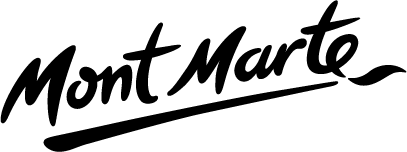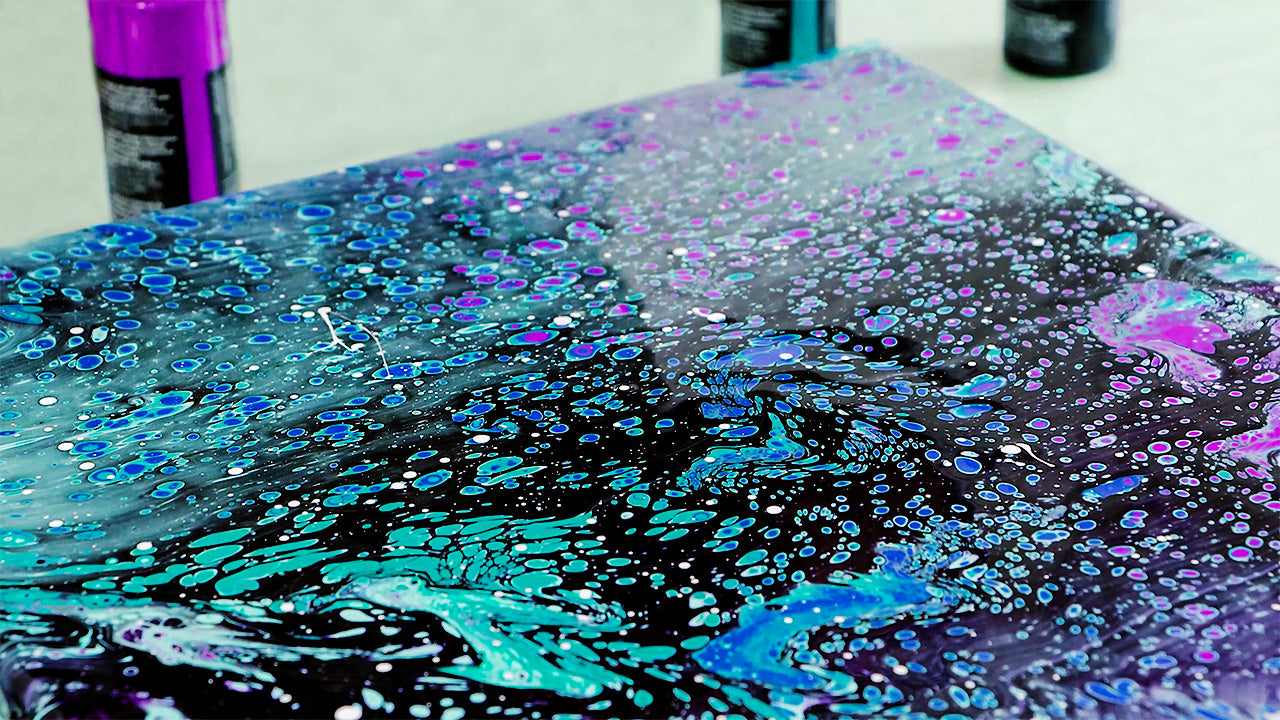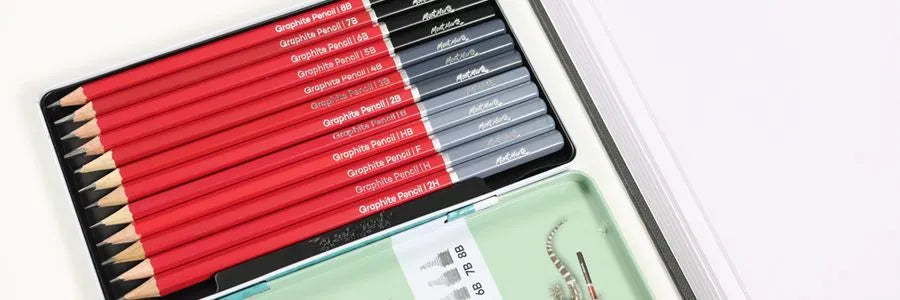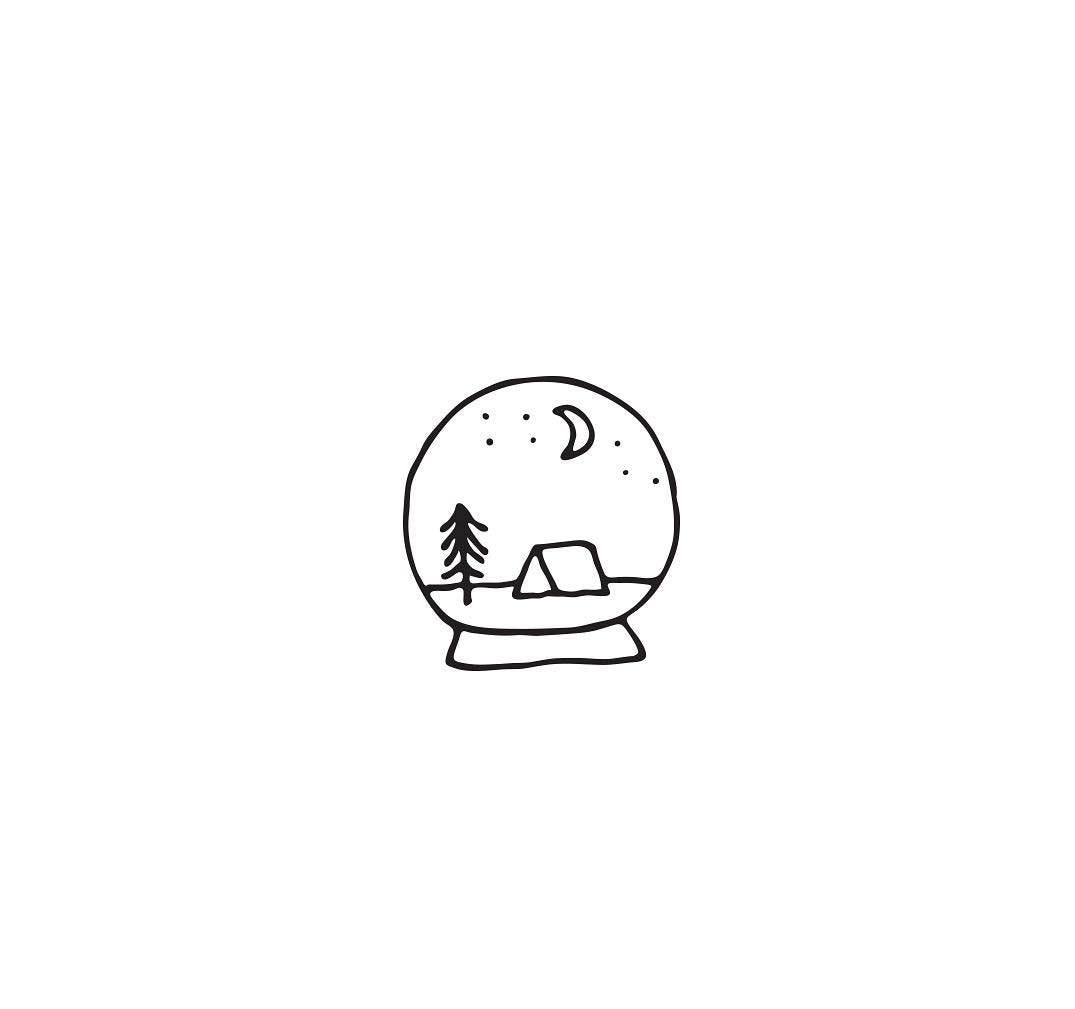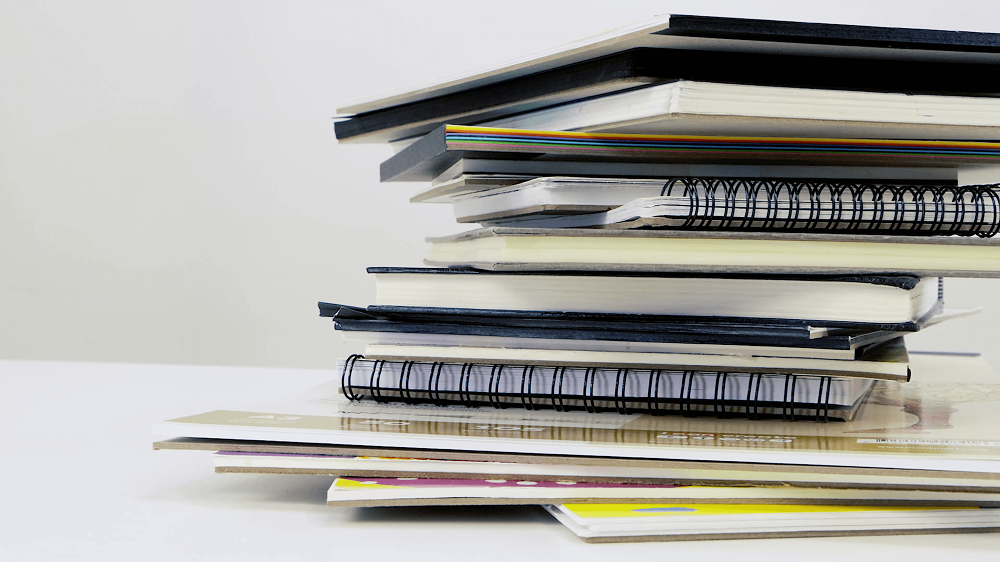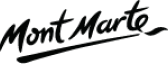How to paint sci-fi concept art
Want to learn how to make concept art? We'll walk you through the entire process, from planning out your design to building up your layers and bringing your scene to life.
Step 1. Preparing the board
The traditional surface for gouache is paper but a wooden board can also be used if it is prepared correctly. To prepare the board first paint a thin layer of Titanium White over the surface of the board. Allow this to dry and then apply a layer of Clear Texture Gesso over the Titanium White. The Titanium White will give the board the white point of paper and the clear gesso gives it a similar surface to paper.
Step 2. Transferring the image.
Refer to the image on page 7 and use a sharp pencil to draw up the image as well as you can. You can draw it in directly or use the grid system and transfer it like that. Whatever method you use don’t apply the paint until you are happy with your drawing. Remember good painting won’t save a bad drawing.
Step 3. Painting the sky
The sky can be created using the following steps:
1) Paint the sky in with Ultramarine. Paint around the planet. Create the shadow on the bottom of the planet.
2) Cover the Ultramarine with Cerulean Blue, allow some of the Ultramarine Blue to show through in parts.
3) Paint the planet in a sky blue created from Cerulean Blue and Titanium White.
4) Flip the painting upside down and paint in the bottom of the sky from the skyline with Cerulean Blue with a touch of Titanium White.
5) Paint the Titanium White into the right of the planet and blend it into the light blue of the planet.
6) Paint the moon with Titanium White, then add some Lamp Black into the bottom side of it and blend this into the white.
7) Create a mask to cover the shadow area of the planet. Dip a hog bristle brush into some Titanium White and flick the paint off the brush by pulling back the bristles with your finger and letting them flick back.
Step 4. Painting the terra firma
1) Create a mix from Yellow Ochre, Orange Yellow and Titanium White and paint in the mountains in the distance. Use a large flat brush and cut into the sky.
2) Add some Crimson to the mix and paint in the middle ground. Paint this into the mountains in spots to add some variation and shadow.
3) Paint the foreground in with Ultramarine. Use this colour to paint cast shadows onto the mountains.
4) Create random shapes into the mountains with Burnt Umber and larger shapes into the foreground with Lamp Black.
Step 5. Painting the astronaut
Refer to the image on page 8 for this step.
It is important to watch the accompanying video lesson. The astronaut should be broken into individual elements. When one element is finished you can then move on to the next one.
Squeeze out some Titanium White, Lemon Yellow, Scarlet Red, Vermilion, Crimson and Lamp Black.
Take the direction of the light source into account as this will have a bearing on how you will render each element.
The method is to lay in the lightest tone and move down the scale. Blend the next tone into the previous tone and so on.
Step 6. Painting the astronaut
Refer to the image on page 8 for this step.
It is important to watch the accompanying video lesson. The astronaut should be broken into individual elements. When one element is finished you can then move on to the next one. Squeeze out some Titanium White, Lemon Yellow, Scarlet Red, Vermilion, Crimson and Lamp Black.
Take the direction of the light source into account as this will have a bearing on how you will render each element.
The method is to lay in the lightest tone and move down the scale. Blend the next tone into the previous tone and so on.
Material List
- Gouache Brush Set in Wallet Signature 11pc
- Painting Board Premium 40.6 x 50.8cm (16 x 20in)
- Clear Texture Gesso Premium 250ml (8.5oz)